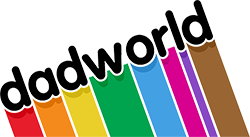Super Console X-Pro Review: A Lifetime of Gaming at your Fingertips
[If you’ve just purchased the Super Console X-Pro and are looking for tips and tricks, or help starting up, see the Quick Start guide here.]
What do you get for the Dad who has everything (and precious little free time?)
In this Dadtronica review we’re looking at the Super Console X-Pro, a consolidated emulating device that includes thousands of classic games for you to enjoy on your television or monitor. A guaranteed trip down memory lane, the Super Console X-Pro is a great pastime for the hobby gamer (and their kids!) Including two controllers, an HDMI port for immediate connection to a modern television set, as well as all the game software built in – how does it stack up?
Unboxing and Set-Up
The set includes:
- Two controllers, along with wireless USB dongles.
- The console itself, as well as power cable for Australian outlets and an HDMI cable.
- A remote control for operating the unit.

The only thing you need to provide from your end are two AAA batteries for the individual controllers. While the remote also needs a set of AAAs, we found that we didn’t really need it to use the console to its best function — the controllers themselves were enough.
It’s a super simple set-up. No need to download any additional software. Just plug the power cable in, plug the USB dongle in and add the wireless plugs for each controller, and insert the HDMI cable into the television. You’re ready to go. Once switched on, there will be a brief start-up taking you to the main menu.
Controls are fairly intuitive, with one exception. The B and A button are flipped. Use B to select items, and A to say ‘No’ or ‘Go Back’. Once you’ve mastered that, everything is as it should be. There’s always a slight teething at the start of a new game on a new console, I found it took me about a minute or so to work out how each button operated, but once I got past this play was intuitive for the remainder of the session. Better still, it’s customisable. If you want to change the controls, you can manually re-map every input in the options — just press SELECT and START at the same time to access this menu, or press down both Joysticks if you’re in a game. From here, you can change controller style or, if you’re using your own controller, map that too. It’s great flexibility particularly when playing different consoles.
Selecting a Game and First Impressions
From the main menu, moving left and right will cycle through different consoles. There’s a wide variety, all the way back to the beginning of video games, and finishing in the mid 2000s. Once you’ve selected the right console, click B to go into that console’s game menu. You’ll be shocked by the variety. Almost every game we could think of or remember was present, with some obscure surprises as well. We played a variety of different ones including but not limited to:
- Classic racing games.
- Platformers.
- Japanese RPGs.
- Turn based strategy games.
And found that they played at a really consistent level. Stages loaded smoothly, the controls themselves were responsive and the games themselves were just as I remembered them. There’s no stretching or distortion of the actual image. The screen will switch to the aspect ratio of the console itself, meaning you get the same nostalgic square of imagery as you remember from the 90s.
One thing to note here: not every single game works entirely smoothly. Sometimes you need to re-map the controllers to be suitable, other times you may encounter glitches or other setbacks. This is mainly for the more obscure titles, though if you find something isn’t working we found that quick workarounds were always available. Googling “name of game” and “Super console X-Pro” brought up a bunch of helpful, short video guides for adjusting the settings. Using these had us playing effectively in no time.
Similarly, sometimes when dealing with particularly old consoles, you will need to re-map the controller for best results. This is done quickly in-game through the Quick Menu, just push the joysticks both down to access it.
However, I found this was mostly only an issue when I was trying to play something weird and out there. For all the classics, it’s very reliable.

Saving Your Progress
We all remember that traumatic conversation with our parent, telling us to come in for dinner and trying to explain to them that you couldn’t until you got to a save point. Thankfully, this is no longer an issue. One of the biggest draws of the Super Console X-Pro is the save system. In contrast to traditional games, which only allowed you to save at certain screens (or, in some cases, not at all), the Super Console X-Pro has an awesome ‘Save State’ system. This system allows you to save at ANY point in a game, no matter where you are, no matter what you are doing, which allows you to pick up and take off whenever you want. Great for the time poor Dad. No more explaining to your partner that you can’t stop in the middle of a round. Anywhere you can pause (or even where you can’t) you can access the emulator menu and use the save state function to halt your progress, restarting from exactly that moment the next time you turn it on. This is super flexible, especially for the time poor dad on the move, and also lets you kind of cheat a little, creating checkpoints for challenging encounters.
In order to access this, just go to the Quick Menu by pressing both joysticks, and select ‘Save State’.
Multiplayer
While it’s an attractive proposition to retreat to the Man Cave and knock out a few uninterrupted hours of nostalgia-driven fun, one of the best parts of classic game emulators is the potential to play with friends and family. The Super Console X-Pro comes with two controllers included, but the dongle can support up to four! It’s a great opportunity to share some of your childhood passions with your own kids (or get a little revenge after they’ve beaten you half to death in Fortnite!)
In our testing, we tried a certain iconic early 90s racing game, featuring a plumber and a princess, and had a great time. The device automatically mapped both controllers from the moment the game started and, after some brief testing of the controls, we were off to the races. Particularly unique for this game, it’s fairly fast paced – we found there was no lag or input issues even when two players were going full tilt. A great sign!
Performance
For a unit this small, we found that the performance for included games was broadly very good. In general, the older games performed at incredible speed (basically identical to their performance on the original consoles) with minimal frame rate issues or lag. In rare cases, with particularly resource intensive games (think, the really dense turn based games or some of the more involved shooters) there was some slight frame drop here and there, but it was never enough to compromise my enjoyment of the games themselves.
Conclusion
The Super Console X-Pro is a really flexible device, packed with more games than you could ever imagine playing, with quick loading time and a flexible save process. While there were some minor hiccups here and there, the experience of playing the games was really positive. The controls are intuitive particularly once you start practicing with them and the games themselves were just as I remembered. It’s a great gift for the video game lover (and prepare yourself for their nostalgic tears!)
You can check out the Super Console X-Pro here